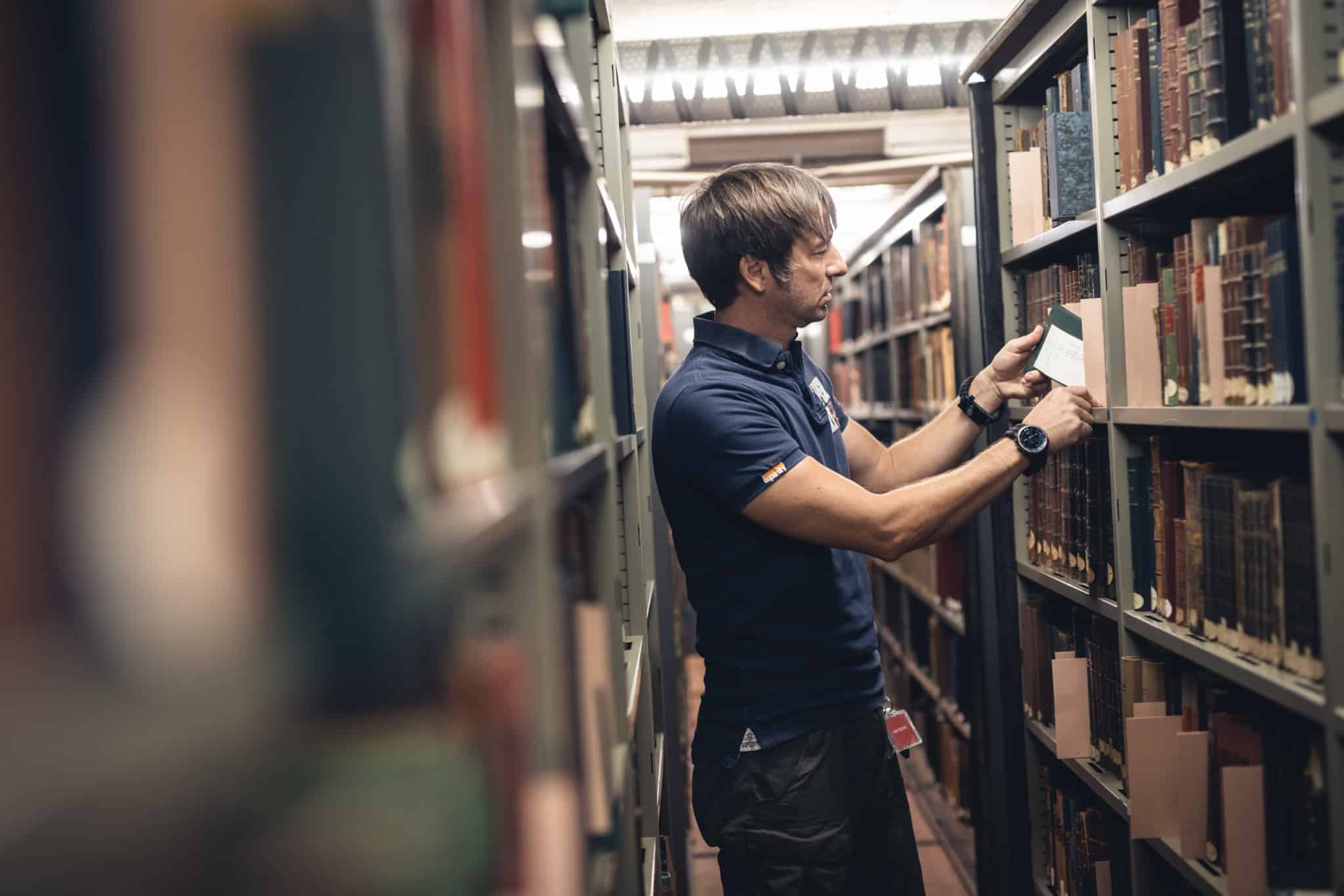If you reserve your documents in advance, they will be waiting for you when you visit the reading room. On Saturdays, you can only consult books that have been reserved beforehand.
How to reserve documents
All reservations are processed via the online catalogue, with your MyKBR account:
- Sign in to your account in the online catalogue.
- Reserve a seat in the reading room.
- Search the document(s) you want to consult.
- Open the record and click the ‘Reserve’ button.
If you want to consult a document that is not in the online catalogue, please use the request form.
When will my books be ready?
- If you reserve your documents at least 2 working days before your visit, your books will be ready when you arrive.
- You can still request extra books in the reading room, but you will have to wait until they have been retrieved from the stacks. Requesting manuscripts or rare books is not possible on the day of your visit.
- On Saturdays, you can only consult books that have been reserved beforehand. There is no book distribution.
Follow up your reservations via your MyKBR account: you will be notified when the document is ready.
Help
Check the catalogue’s Frequently Asked Questions.